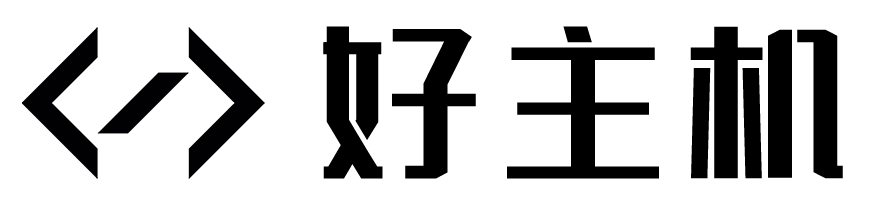WordPress 网站屏蔽删除后台无用项的方法。WordPress 后台很多模块有时并不需要,使用下面的代码可以将它们屏蔽掉。
1、根据需要,将下面代码添加到当前主题functions.php模板文件中:
2、屏蔽左侧菜单:
- function remove_menus() { global $menu; $restricted = array( __('Dashboard'), __('Posts'), __('Media'), __('Links'), __('Pages'), __('Appearance'), __('Tools'), __('Users'), __('Settings'), __('Comments'), __('Plugins') ); end ($menu); while (prev($menu)){ $value = explode(' ',$menu[key($menu)][0]); if(strpos($value[0], '<') === FALSE) { if(in_array($value[0] != NULL ? $value[0]:"" , $restricted)){ unset($menu[key($menu)]); } }else { $value2 = explode('<', $value[0]); if(in_array($value2[0] != NULL ? $value2[0]:"" , $restricted)){ unset($menu[key($menu)]); } } }}if (is_admin()){ // 屏蔽左侧菜单 add_action('admin_menu', 'remove_menus');}
3、删除子菜单
- function remove_submenu() { // 删除”设置”下面的子菜单”隐私” remove_submenu_page('options-general.php', 'options-privacy.php'); // 删除”外观”下面的子菜单”编辑” remove_submenu_page('themes.php', 'theme-editor.php');}if (is_admin()){ //删除子菜单 add_action('admin_init','remove_submenu');}
4、屏蔽后台更新模块
- function wp_hide_nag() { remove_action( 'admin_notices', 'update_nag', 3 );}add_action('admin_menu','wp_hide_nag');
5、屏蔽 WP 后台“显示选项”和“帮助”选项卡
- function remove_screen_options(){ return false;} add_filter('screen_options_show_screen', 'remove_screen_options'); add_filter( 'contextual_help', 'wpse50723_remove_help', 999, 3 ); function wpse50723_remove_help($old_help, $screen_id, $screen){ $screen->remove_help_tabs(); return $old_help;}
6、屏蔽后台仪表盘无用模块
- function example_remove_dashboard_widgets() { // Globalize the metaboxes array, this holds all the widgets for wp-admin global $wp_meta_boxes; // 以下这一行代码将删除 "快速发布" 模块 unset($wp_meta_boxes['dashboard']['side']['core']['dashboard_quick_press']); // 以下这一行代码将删除 "引入链接" 模块 unset($wp_meta_boxes['dashboard']['normal']['core']['dashboard_incoming_links']); // 以下这一行代码将删除 "插件" 模块 unset($wp_meta_boxes['dashboard']['normal']['core']['dashboard_plugins']); // 以下这一行代码将删除 "近期评论" 模块 unset($wp_meta_boxes['dashboard']['normal']['core']['dashboard_recent_comments']); // 以下这一行代码将删除 "近期草稿" 模块 unset($wp_meta_boxes['dashboard']['side']['core']['dashboard_recent_drafts']); // 以下这一行代码将删除 "WordPress 开发日志" 模块 unset($wp_meta_boxes['dashboard']['side']['core']['dashboard_primary']); // 以下这一行代码将删除 "其它 WordPress 新闻" 模块 unset($wp_meta_boxes['dashboard']['side']['core']['dashboard_secondary']); // 以下这一行代码将删除 "概况" 模块 unset($wp_meta_boxes['dashboard']['normal']['core']['dashboard_right_now']);}add_action('wp_dashboard_setup', 'example_remove_dashboard_widgets' );
7、屏蔽后台页脚版本信息
- function example_remove_dashboard_widgets() { // Globalize the metaboxes array, this holds all the widgets for wp-admin global $wp_meta_boxes; // 以下这一行代码将删除 "快速发布" 模块 unset($wp_meta_boxes['dashboard']['side']['core']['dashboard_quick_press']); // 以下这一行代码将删除 "引入链接" 模块 unset($wp_meta_boxes['dashboard']['normal']['core']['dashboard_incoming_links']); // 以下这一行代码将删除 "插件" 模块 unset($wp_meta_boxes['dashboard']['normal']['core']['dashboard_plugins']); // 以下这一行代码将删除 "近期评论" 模块 unset($wp_meta_boxes['dashboard']['normal']['core']['dashboard_recent_comments']); // 以下这一行代码将删除 "近期草稿" 模块 unset($wp_meta_boxes['dashboard']['side']['core']['dashboard_recent_drafts']); // 以下这一行代码将删除 "WordPress 开发日志" 模块 unset($wp_meta_boxes['dashboard']['side']['core']['dashboard_primary']); // 以下这一行代码将删除 "其它 WordPress 新闻" 模块 unset($wp_meta_boxes['dashboard']['side']['core']['dashboard_secondary']); // 以下这一行代码将删除 "概况" 模块 unset($wp_meta_boxes['dashboard']['normal']['core']['dashboard_right_now']);}add_action('wp_dashboard_setup', 'example_remove_dashboard_widgets' );
8、屏蔽后台左上LOGO
- function annointed_admin_bar_remove() { global $wp_admin_bar; /* Remove their stuff */ $wp_admin_bar->remove_menu('wp-logo');}add_action('wp_before_admin_bar_render', 'annointed_admin_bar_remove', 0);
1、阿里云产品最新优惠领取地址:立即前往。
2、阿里云服务器优惠券领取地址优惠购买地址:点击前往。
3、阿里云最新优惠活动地址汇总,共16个,地址:点击前往。
4、同配置云产品腾讯云相对便宜,先点此一键领取2860元无门槛满减券(老用户换QQ登陆,同一实名享新人特价),再点此进入腾讯云活动页面。12年老码农建议:服务器升级、复购、续费贵,数据迁移也麻烦,建议用好新人优惠资格,买多年,配置一次性到位,后期省事又省钱。